Configuration
/All/Game/LockpickMinigame/Structs
S_Lock_Config
Parameters:
- LockTension - The tension to be applied to the lock. How fast/easy the lock returns to initial position.
- LockTensionMultiplier - Multiplier used for the tension to be applied when sweet spot has just been lost. The tension will be higher if player was on sweet spot but it's no longer on it(has lost it).
- TensionWrenchTension - Same as the LockTension but for the TensionWrench. How fast/easy the tension wrench returns to initial position.
- SweetSpotRange - Bounds for the sweet spot. The sweet spot value is randomly determined at construction then the SweetSpotRange is used to check how big the sweet spot will be. It will take a random value between SweetSpotRange.X and SweetSpotRange.Y. i.e. if sweet spot will be 30(the pick degrees) and the sweet spot range is 5 and 10, the actual sweet spot will be anywhere between 20 and 40. If value from sweet spot range gets to be 8, then the sweet spot will be 26-34.
- PickStrikeDuration - How long the player has to force the current pick, in order to add a pick strike(for breaking it). i.e. how long the player has to stay outside the sweet spot while it's pushing the tension wrench.
- MaxPickStrikes - How many pick strikes before the pick actually breaks. This works together with the PickStrikeDuration.
S_Lock_Meshes
Parameters:
- Housing - The static mesh for the lock housing(shell) - without the lock mechanism(where the key/pick enters)
- Lock - The static mesh for the lock mechanism - this needs to be different in order to rotate it independently
- Lockpick - The static mesh for the actual pick
- TensionWrench - The static mesh for the tension wrench
Notes:
- For the Meshes configuration the actual pivot point should be in proper positions. The product also has an Example that should be used as reference.

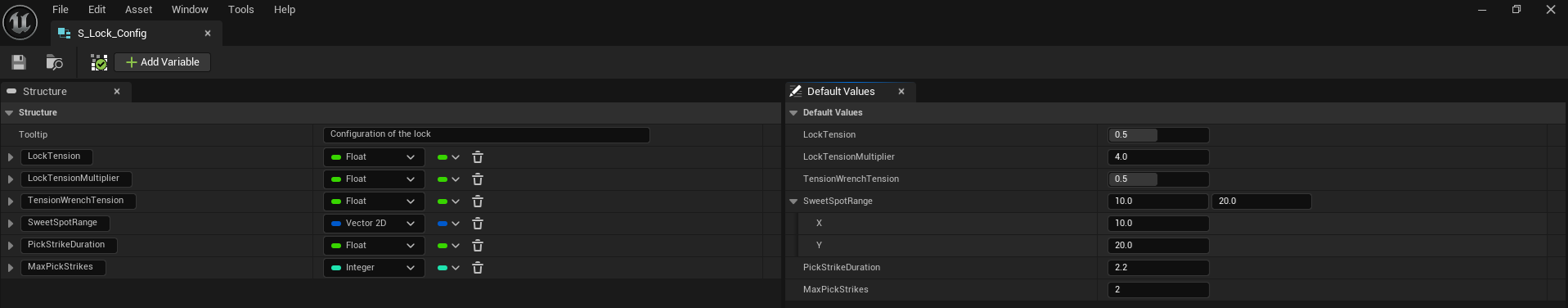
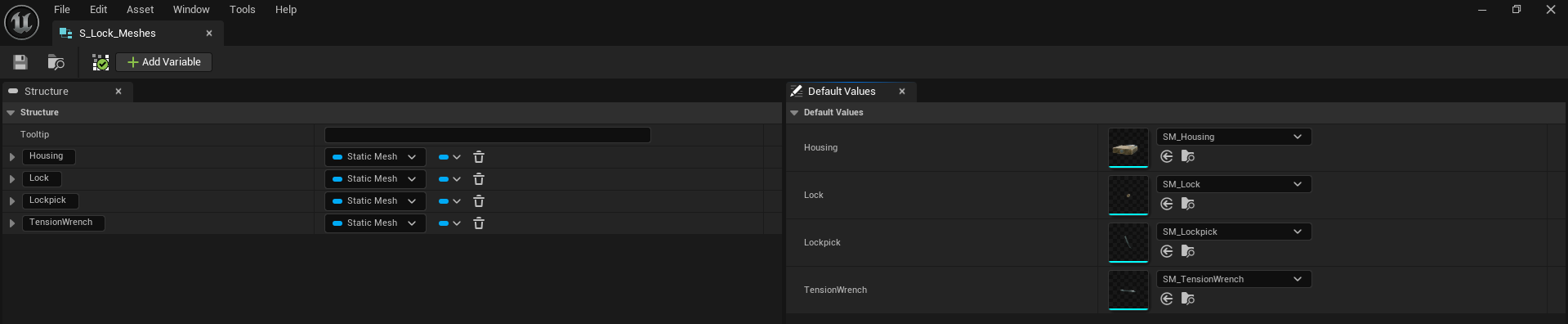
1 Comment
It would be great to have a video tutorial on how to set this up..