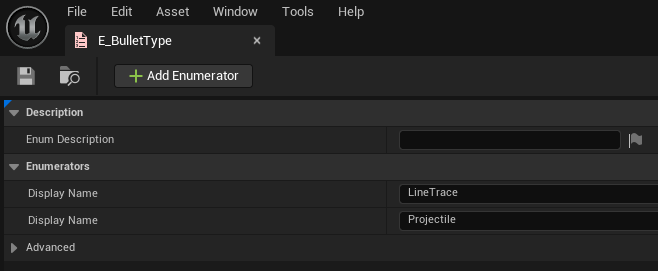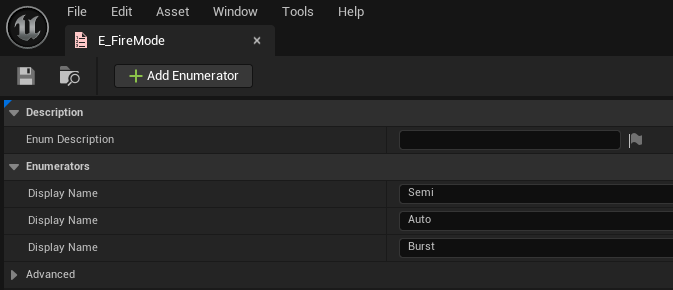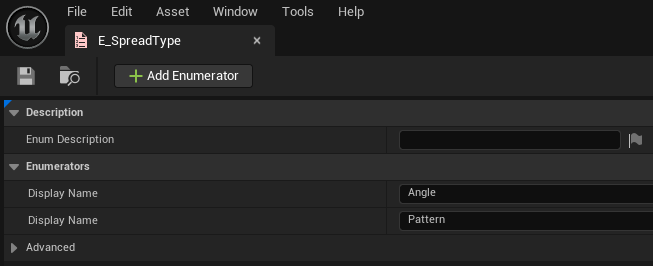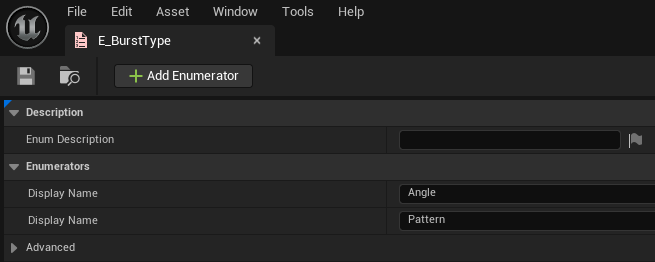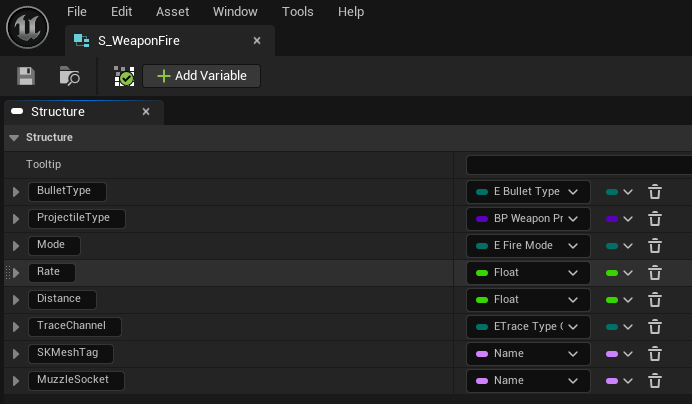Configuration
/All/Game/WeaponComponent/Data
E_BulletType
Description
- Enum for type of bullet - i.e. can be hitscan or projectile based
Possible values
- LineTrace - used for hitscan ("bullet" hit will be instant)
- Projectile - used for spawning projectile when shooting
E_FireMode
Description
- Enum for fire mode of the weapon
Possible values
- Semi - semi automatic - it will shoot one bullet per input pressed
- Auto - automatic - it will shoot multiple bullets, one after the other, as long as input is pressed
- Burst - burst - it will shoot multiple bullets, all at once, when input is pressed
E_SpreadType
Description
- Enum for bullet spread
Possible values
- Angle - bullet spread will be based on provided angle(float value) - the spread will be in a cone with that angle as diameter
- Pattern - pattern exported from EUW_SpreadPattern tool(shipped with the product) will be used for bullet spread
E_BurstType
Description
- Enum for burst - same as the one for bullet spread but will be used only for Burst fire mode
Possible values
- See E_SpreadType - it's the same
S_WeaponFire
Description
- General configuration for weapon firing
Parameters
- BulletType - the type of firing (hitscan or projectile based) (see E_BulletTypo)
- ProjectileType - the class type of the projectile, only used if BulletType = Projectile
- Mode - firing mode of the weapon (see E_FireMode)
- Rate - fire rate of the weapon in bullets/second
- Distance - distance that the bullet can travel in UE units (cm)
- TraceChannel - channel to be used for traces when firing (this is also used for projectile based fire, not only for hitscan)
- SKMeshTag - tag that is set on the Weapon skeletal mesh - this is needed in order to find the MuzzleSocket
- MuzzleSocket - the muzzle socket on the Weapon skeletal mesh - basically, it's the starting position of the bullet